Windows 7 users cannot see RUN button as default. To view the button do as follows.
Through the Start Menu
Through the Local Group Policy Editor1. Open the Start Menu.
2. In the white line (Start Search) area, type gpedit.msc and press Enter.
3. Click on Continue in the UAC prompt.
4. In the left pane, click on User Configuration, Administrative Templates and Start Menu and Taskbar. (See screenshot below)
5. In the right pane, right click on Add the Run command to the Start Menu and click on Edit.
taken from : http://www.sevenforums.com/tutorials/559-start-menu-add-run-button.html
METHOD ONE
Through the Start Menu
1. Open the Start Menu.
2. Right Click on a empty space on the Start Menu and select Properties.
3. Click on the Start Menu Tab and click on Customize.
4. Tick the Run Command and OK.
METHOD TWO
Through the Local Group Policy Editor
2. In the white line (Start Search) area, type gpedit.msc and press Enter.
3. Click on Continue in the UAC prompt.
4. In the left pane, click on User Configuration, Administrative Templates and Start Menu and Taskbar. (See screenshot below)
5. In the right pane, right click on Add the Run command to the Start Menu and click on Edit.
taken from : http://www.sevenforums.com/tutorials/559-start-menu-add-run-button.html
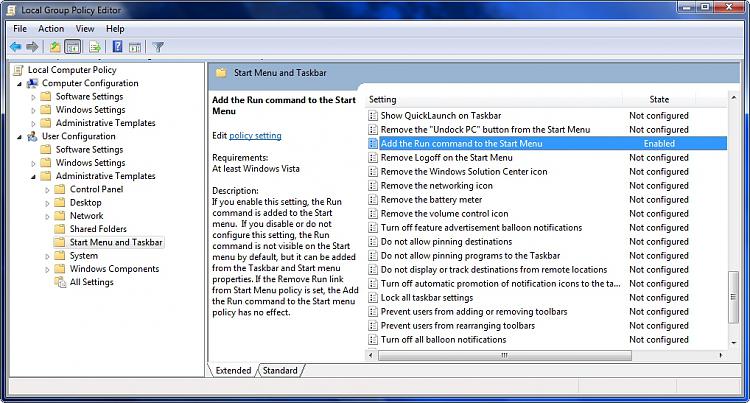
No comments:
Post a Comment