If so, apply these steps.
Open a new MS Access file.
Start >> Al Programs >> Microsoft Office Access 2007
Then, click the top left MS Office logo.

Select 'Access Option'.
Select 'Trust Center'.
Then select 'Message Bar' and uncheck 'Never show information about blocked content'
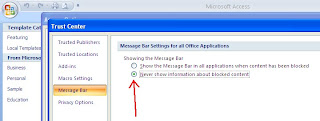
After that, select 'Enable all macros'.

Finally, close this newly opened MS Access and open your MS Access file.
No comments:
Post a Comment