
or / and

If yes, you need to change your security level in your MS Access 2003.
To do so, follow these steps.
Open a new MS Access file.
Start >> Programs >> Microsoft Office >> Microsoft Office Access 2003.

or any other way if applicable.
Then, select 'tool' >> Macro >> Security

You may see another window like this.
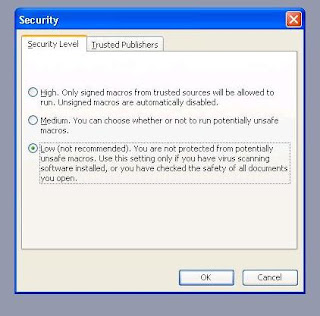
Set the security level to 'Low'.
Close this new MS Access file.
Now, you may open your MS Access file without the security problem.
=================================
No comments:
Post a Comment